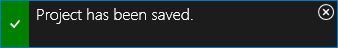Basic Window |
Basic Window is the restyled version of ordinary Window, For Front-end developers nothing has changed but the windows applies.
As shown in the following image, this is what a basic window looks like.
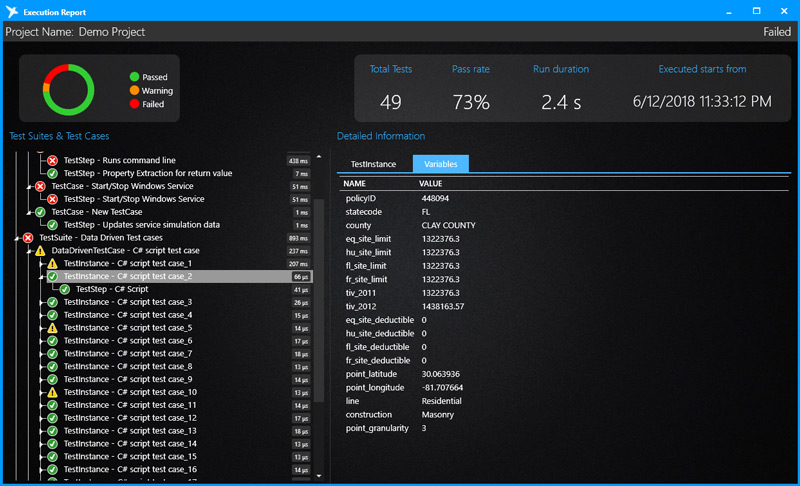
You can control the highlighting of the Titlebar by using the IsTitleHighlighted property. When this property is set to True, Titlebar will be highlighted, as above image, or the titlebar is not highlighted as the image below.
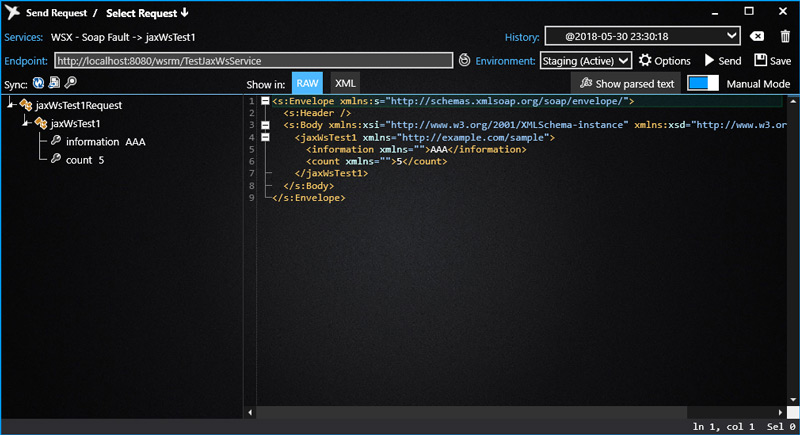
As you can see from the image above, the button Select Requestis placed in the titlebar to gain maximum of workspace for user. The following example code shows how to declare a command button.
Hummingbird UI restyles also the standard MessageBox, call the ShowMessageBox function of BasicWindow, ModernWindow or ModernContent will shows the modern style message box, an example of a message box is shown as follow, with Light Blue theme color.
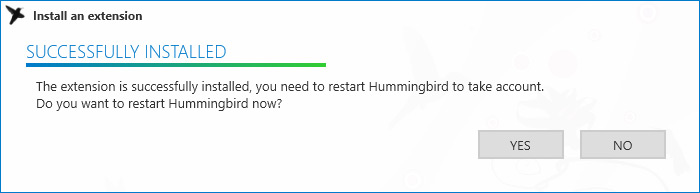
Message box blocks the UI Thread and wait for the user’s choice.
Information box is used to alert users, give them some information that they must react. But the alert level is lower than the Message Box. The UI Thread continues to work even if the user does not react. An example of Information box is shown as follow, to show an information box, call ShowInformation function from BasicWindow, ModernWindow or ModernContent.
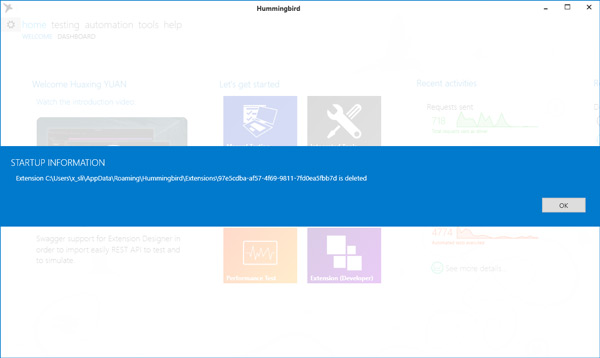
Toast Notification is the lowest level of notification to users. It shows a message in a little popup window on the right side of the screen. Users may acknowledge the message but not required to react. The toast notification will disappear in 5 seconds by default. To show a Toast Notification, Call the function ShowToastNotification from BasicWindow, ModernWindow or ModernContent.