Modern ProgressBar |
Modern Progress bar is an infinity state progress bar, used to indicate that some background task is running but the time remaining cannot be predicted.
Place a ModernProgressBar and control its Visibility to do the work: When something is loading, make it visible, otherwise hide it.
The ModernProgressBar will be performed as follow:
<ui:ModernProgressBar />
You can use DataBinding or the Code to control is Visibility. The control is not visible, the animation will be paused.
Remarks: If the progress is predictable and you want to indicate users about is progress, please use the native .NET ProgressBar control. Hummingbird UI Framework restyles the progress bar control and it is possible to use ProgressBarSmoother to smoothly change the progress with animation.
The following code uses DataBinding to bind Progress property to ProgressBarSmoother.Value, If the Progress changes, the value of ProgressBar is changed with animation.
<ProgressBar Grid.Row="1" Maximum="100" ui:ProgressBarSmoother.Value="{Binding Progress}" Style="{DynamicResource ThinProgressBarNoTrack}"/>