Saved & Favorited requests |
When a request is sent, it will be automatically archived and can be reused later. By default, the request will be named with its time stamp.
A request message can be saved as favorite with a name. It can be easily understand without reading the whole request message.
To save a message as favorite request, click on Save button on the right side.
When a request message is saved as favorite, it is marked with its name prefixed by a heart icon: ♥
To select a request from history, expand the list of History and select a request.
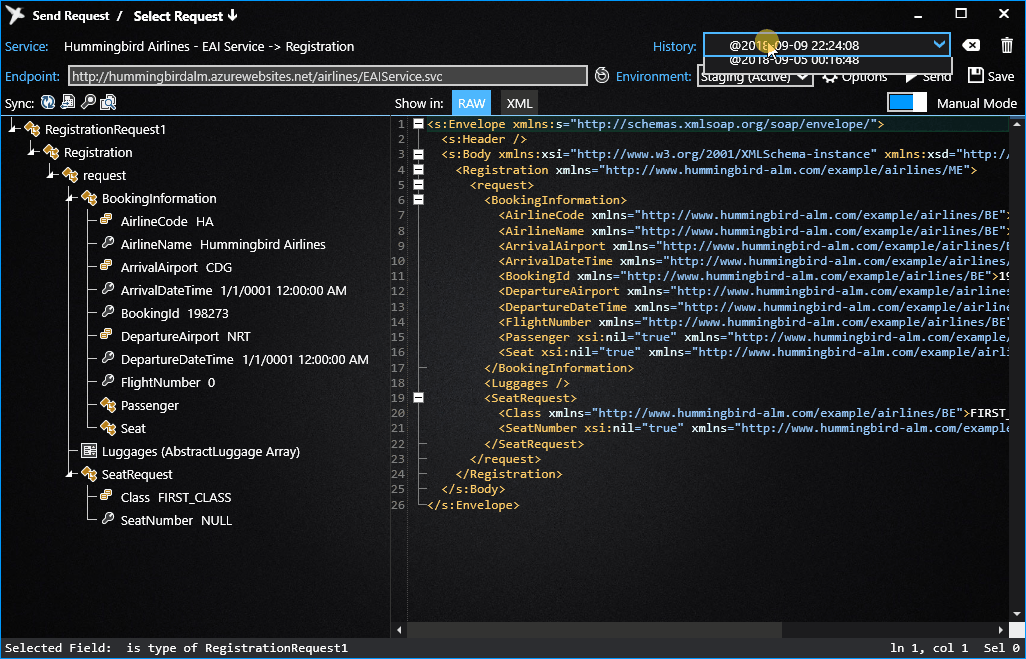
The favorite request contains: The request itself, Endpoint and Options. If test environment or endpoint is changed, you can click on Reset button to reset the endpoint to its default value. |