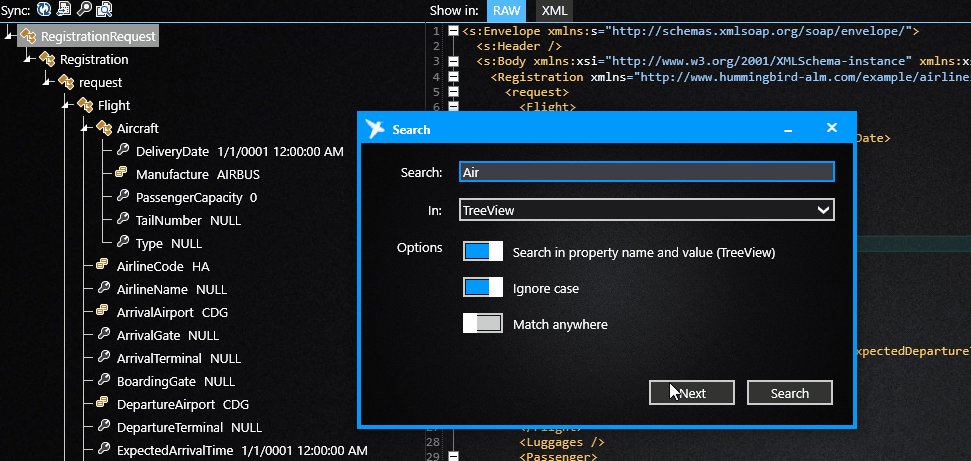Search tags and values |
When working a complex service, the request message may large. To locate some tags, values you may Search. To activate Search, either click on Search  , or press CTRL + F
, or press CTRL + F
In request message editor, you can either search in the Object-Model Editor or in the Text Editor.
When search in the TreeView, it is also possible to search in values only or search in both Label and Values.