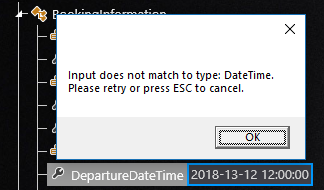Object-Model based editor |
Object-Model request editor uses advanced technologies to help you build requests faster and better. The intelligent editor propose structures and values based on Object models generated from Service Definition.
This topic contains the following sections:
Whatever the type of service is, the request message editor gives you a constant and direct way to build request messages. Object-Model request editor uses Icons to help you identify objects and properties:
 : The element is an object, represents a complex structure.
: The element is an object, represents a complex structure.
 : The element is an abstract object, it can represent some complex structure of different types.
: The element is an abstract object, it can represent some complex structure of different types.
 : The element is an array, represents a list of complex structures or values
: The element is an array, represents a list of complex structures or values
 : The element is a property, represents a simple value (integer, float, string, boolean)
: The element is a property, represents a simple value (integer, float, string, boolean)
 : The element is an enumeration, represents a simple value has restricted possibilities
: The element is an enumeration, represents a simple value has restricted possibilities
At any time, you can right click on an element to get more information and do actions related to the selected object:
On an object or abstract object
Hummingbird will propose to initialize the object or set the object to null. On an abstract object, Hummingbird will list all possible objects that can be placed in the current context, Such as: Compatible Sub-Types, Allowed elements specified in the Service Description.
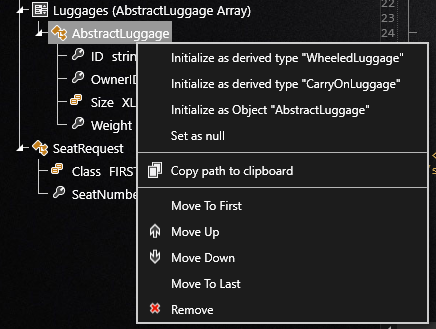
On an array
Hummingbird will propose to insert an element on top of the list, or Append an element at the bottom
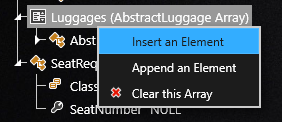
On an boolean or enumeration
Hummingbird will propose you a list of possible values to choose.
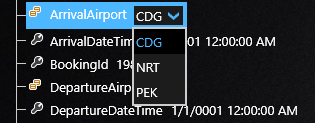
In all case, the Object-Model request editor validates your input value against the type. If the input is not valid, you will get notified.