Reply errors or Faults |
In test methods, on called robustness test. It is aimed to verify if an application or component can function correctly in the presence of invalid inputs or stressful environmental conditions. In Hummingbird Service simulation module, you can simulate errors and simulate response time.
When the error is defined, in the reply configuration window, you can check “Throws an Exception” on the response, that gives you the possibility to send an Error Reply.
Choose Error Type
For some web services like SOAP, error message are defined in the service description. For these kind of service, you can choose a type of error to simulate by choosing a type in Error Types
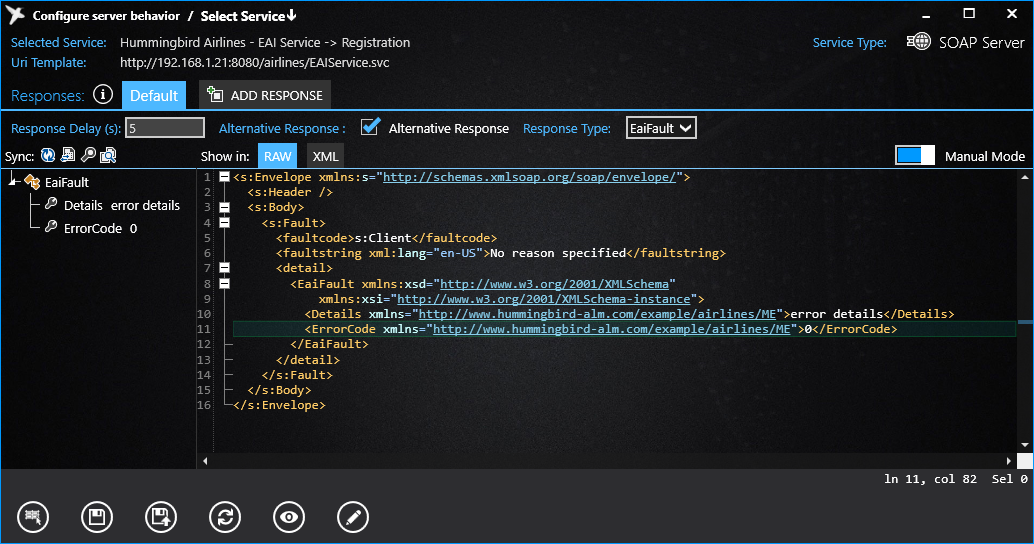
Set Response Time
In real production environment, Services, especially for those 3rd party services may have a higher response time. To simulate these kind of situations, you may set a Response Time for the simulated service. To set a specific response time, change the value of Delay. The delay is counted as number of Seconds, its default value is 0.